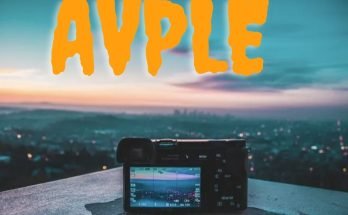If you’re having trouble opening images based on HEIC file extensions from your iPhone on Windows 10, here’s what you need to know. HEIC files are one of those extensions that can be difficult to open on Windows systems. However, that is not the end of the road. You can still open and view HEIC images in Windows 10.
If you are not already familiar with the HIEC file format, then for them, it is an image file extension used on iPhone and iPads. It is a relatively new format that generates image quality as good as JPEG and the best part is that the generated image is much smaller in size. This is useful especially if you have a smartphone with limited storage.
What is HEIC?
HEIC is an image format named after Apple’s High Efficiency Image File Format heic to jpg and is not actually an Apple image format. Developed by the MPEG team, it uses the High Efficiency Video Compression (HEVC) format for videos. It helps to produce high-quality images that take up minimal storage space due to the advanced compression procedure.
Apple has made HEIC format as its default image storage format since iOS11 and so it must already be using it without your knowledge. It’s a very used format on iPhone now and you usually don’t find any difference.
However, while opening your iPhone or iPad photos based on HEIC format on your Windows 10 PC, you may often experience an issue. Image may not open in Windows 10 and that is why we are here to help you with the same.
How to open HEIC image files in Windows 10?
There is a chance that you connect your iPhone or iPad to your Windows 10 PC, transfer photos, and when you open the pictures, they don’t open. However, there is nothing to worry about as HEIC images can be opened quite easily. Let’s see how: