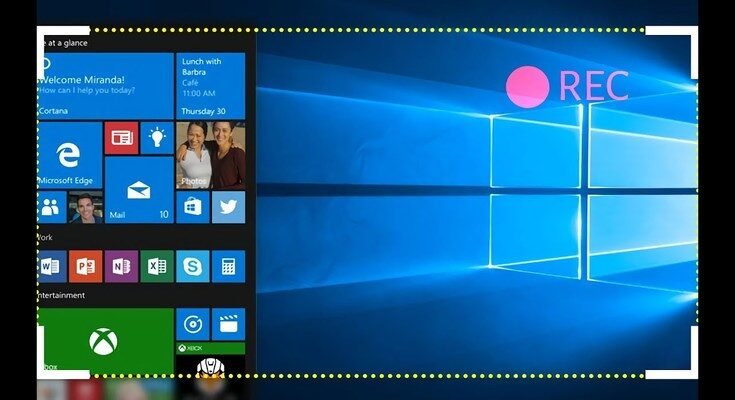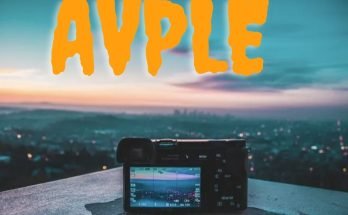Do you want to make video tutorials? Do you need a screen recording application for PC to record the screen? Through this post, I give 5 recommendations, a list of PC screen recorder applications.
The good news is, the 5 software that I recommend are free. More interestingly, although it is free, the resulting video does not contain a watermark so that your video looks more professional, not amateur. And now, just take a look at the 5 software that I recommend.
5 Free PC Screen Recording Applications Without Watermark
If you need a free screen recorder application without a watermark, then the 5 application options listed below can be installed on your PC:
#1 Streamlabs OBS, Free Full-Screen Recording Application Without Watermark
This type of screen recording software is an upgraded version of OBS Studio which has more features and is more practical to use, especially when used Livestream. When using this software, you can record your computer screen for all kinds of activities (including gaming) with a large resolution according to your laptop.
This is because this software is able to provide support for 30, 60 even up to much larger frames per second. If you have never used this application, you should learn to know the features and how to use this software first.
There are many advantages that this OBS Streamlabs software has, namely Xbox One, PS4, or Nintendo Switch. If you have a capture card, such as a Razer Ripsaw or Elgato, then you can feel the benefits.
There are still other advantages that can be obtained, namely to use this software you don’t need to be bothered with the watermark. However, it can be enjoyed for free and not at all paid.
In addition, you are also free to record because there is no recording limit. The features in it can also provide support for the video creation process that you are working on.

#2 RecordCast Free Online Screen Recorder, Web-based Screen Recorder
If you are looking for the free web-based screen recorder application without a watermark, one of the best programs you can choose is RecordCast Free Online Screen Recorder.
Judging from the name, this application is indeed a free screen recorder application that can run through a browser. RecordCast free online screen recorder combines all the possibilities for capturing multimedia content and a full-fledged video editor.
You can record either a single window on the desktop or the entire screen. If you have a webcam, you can add video from it on top of the main one. The program will also allow you to record audio from two sources simultaneously. You can record system sound from speakers and voice acting from a microphone.
There are several advantages that it has, and one of the clear advantages is RecordCast provides a built-in video editor. You can enjoy the video editing feature directly in the application. But unfortunately, this application has a drawback. Namely, this software is not appropriate when used for gamers.
You can click HERE to try the software.
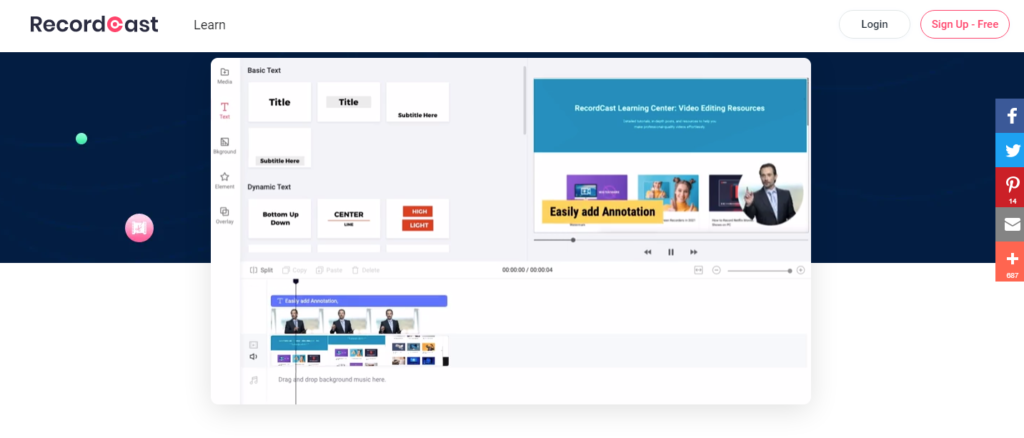
#3 Screenpresso
If you are interested in using the Screenpresso computer screen recording application, then there are two software to choose from, namely the free and paid versions.
For the use of the free version, you can only use a few limited features, and the number is much less. In contrast to using the paid version of the software, you can enjoy the various features offered. It’s just that, if you want to make standard video recordings (not complicated or complicated videos), then using the free version is enough.
The advantage that Screenpresso has is that it can record audio and webcam simultaneously with the screen. This software (free or paid version) also allows commercial use to have more freedom to work on business projects. In addition, there is a share feature on several social media, and there are workspace, label, library, and sorting features. How? Does it match the features you need?

#4 TinyTake
This screen recorder software is also without a watermark. There are two options, namely the paid version and the free version. When you want to use the free version, of course, the features offered are not as many as the paid version.
For those of you who are new to the learning stage, then there is no problem if you try to use the free version first. But if you are curious about what interesting features are contained in this screen recorder software, you can use the paid version. In addition, the paid version offers significantly longer recording times than the free version.
There are several advantages that this software has. For example, there is no watermark for the recording, so it is very appropriate for those who want to make tutorials that you will upload to YouTube.
Not only that, because there are several cloud options for 2 GB of storage. The screen recording process can be done very easily by just clicking one button.
But unfortunately, behind these advantages, there are several drawbacks, namely not being equipped with a video editing feature when the recording is complete. In addition, the use of the free version can only record videos for up to 5 minutes. So it is not very appropriate when used by gamers.

#5 Open Broadcaster Software or OBS Studio
For YouTubers, of course, you are no stranger to laptop screen recording software such as OBS Studio or often known as Open Broadcaster Software. Lots of people use it, be it beginner YouTubers, even professional YouTubers.
Read also 5 best online shopping sites for amazon products in Pakistan
Many company-class tutorial makers also use this software. The reason is because of the advantages of this one, namely that there are various choices of operating systems such as Mac OS, Linux, or Windows. The interface is also quite simple so that beginners can use it easily without confusion. Another advantage is that there are various official forums with various language choices.
The development process is relatively fast, 64-bit and 32-bit versions are available. The display can be changed because there is a choice of the theme menu section, and streaming or Live broadcast features are available.

The 5 screen recording applications for PC mentioned above, which one is the most suitable for your project? Do you know other free PC screen recording applications? Leave a comment here and let us know about them.